Our web server supports a variety of common operating systems and browsers:
| OS | Version | Chrome | Firefox | Microsoft Edge | Safari |
|---|---|---|---|---|---|
| Linux | Manjaro (64 bit) 20.0.1 | 85.0.4183.83 | 83.0 | N/A | N/A |
| macOS | Mojave 10.14.6 | 85.0.4183.83 | 83.0 | N/A | 14.0.2 |
| Windows | 10 | 85.0.4183.83 | 83.0 | 87.0.664.41 | N/A |
For the best experience we recommend to use either Chrome or Firefox.
On this page Aviator presents the availability of automatically collected web-servers from literature. The availability is checked for each automatically derived URL, twice per day.
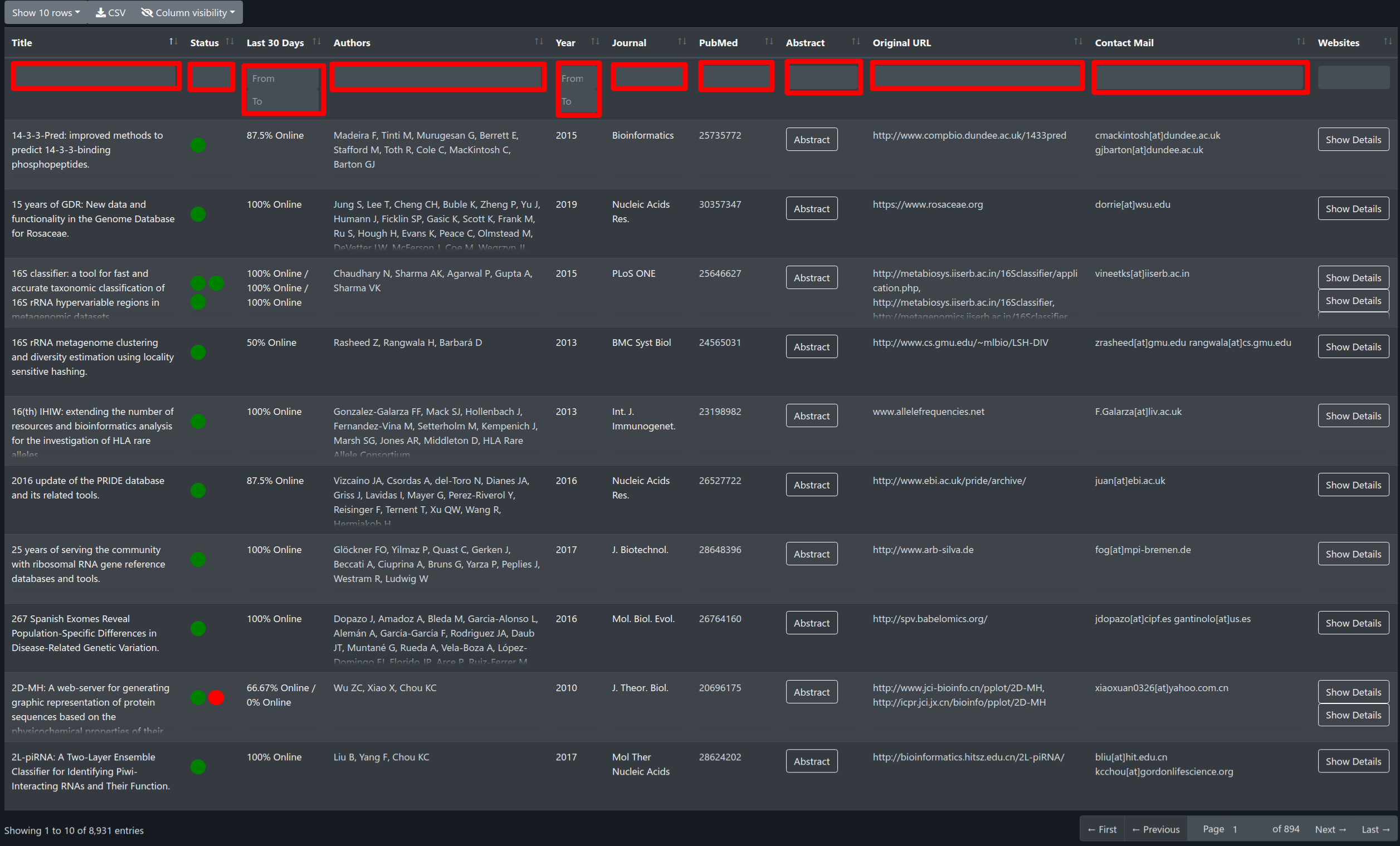
The table can be filtered according to every column by typing the in highlighted fields. Filtering of authors and automatically derived author keywords is in addition possible by clicking on the author name / keyword.
Per default only 11 columns are shown. The displayed columns can be controlled over the "Column visibility" dropdown, and your selection will be remembered if you open the page again later. Sorting according to multiple columns is possible by clicking on the columns while holding the "shift" key. All displayed results can be downloaded over the CSV button.
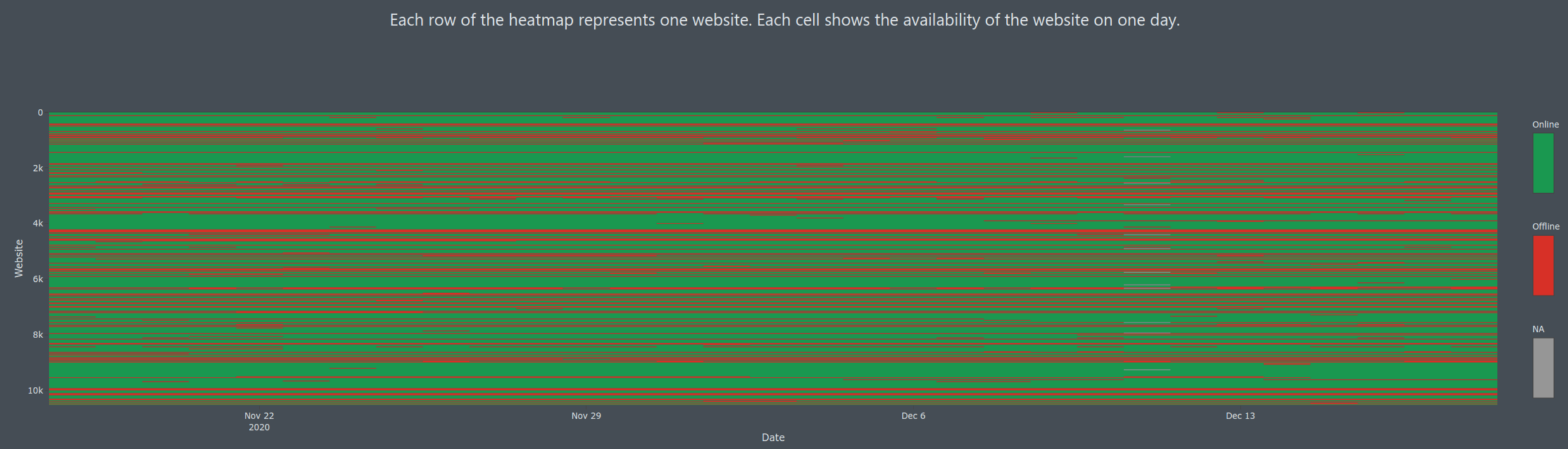
The ordering of the table has a direct effect on the availability heatmap shown below. The heatmap shows for every website and publication the availability of it during the last 30 days. Values that were not collected are shown as grey.
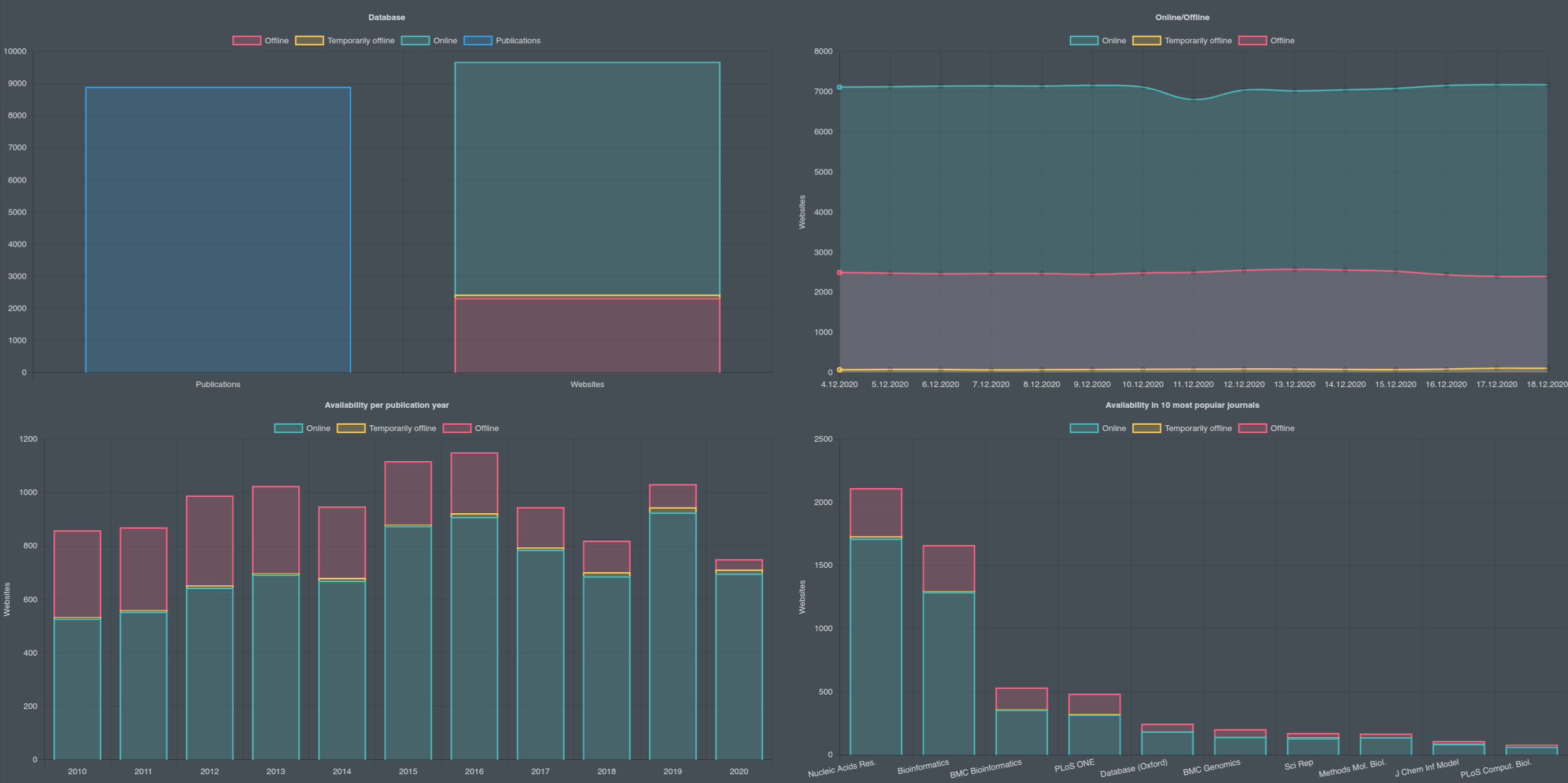
The bar plots below the heatmap show the statistics for the filtered table. Websites are considered temporarily offline, when they were not reachable, but have been online at least once in the last 14 days.
On this page Aviator presents the availability of Aviator-enabled and registered web-servers (typically by their authors). The availability is checked via the Aviator-enable API. In addition to the API check the tool URL is checked as well and additional information are provided via the "Website Data" column.
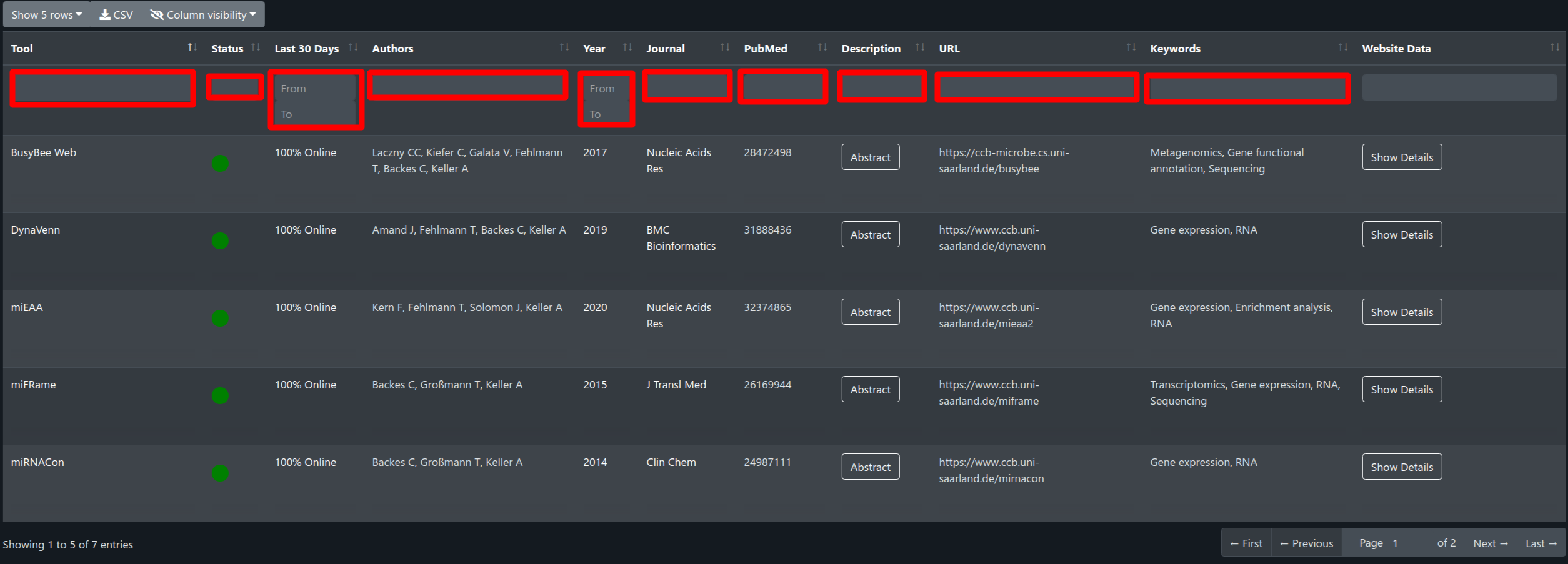
The table can be filtered according to every column by typing the in highlighted fields. Filtering of authors and automatically derived author keywords is in addition possible by clicking on the author name / keyword.
Per default only 11 columns are shown. The displayed columns can be controlled over the "Column visibility" dropdown, and your selection will be remembered if you open the page again later. Sorting according to multiple columns is possible by clicking on the columns while holding the "shift" key. All displayed results can be downloaded over the CSV button.
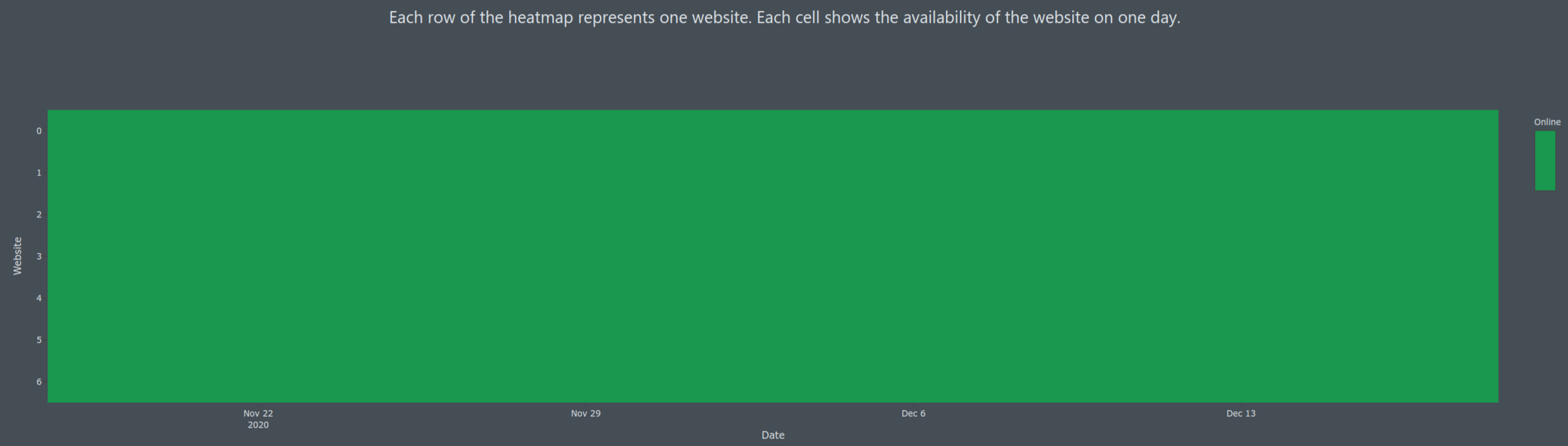
The ordering of the table has a direct effect on the availability heatmap shown below. The heatmap shows for every website and publication the availability of it during the last 30 days. Values that were not collected are shown as grey.

The bar plots below the heatmap show the statistics for the filtered table. Websites are considered temporarily offline, when they were not reachable, but have been online at least once in the last 14 days.